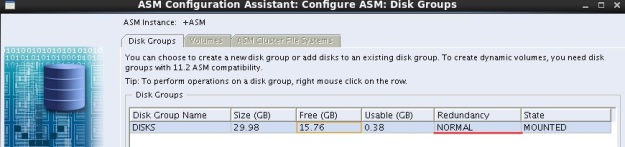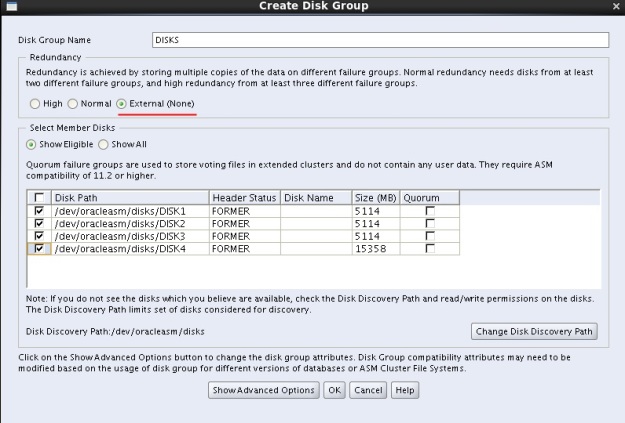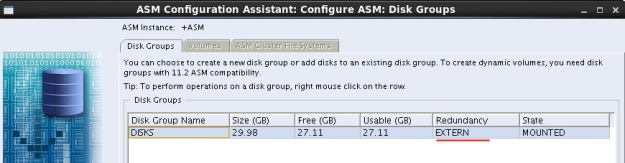NOTA: VALIDAR EL DEFAULT DEL ALGORITH ENCRYPTION
PARA CAMBIAR.
RMAN> CONFIGURE ENCRYPTION ALGORITHM 'AES192';
RMAN> CONFIGURE ENCRYPTION ALGORITHM 'AES256';
RMAN> CONFIGURE ENCRYPTION ALGORITHM 'AES128';
old RMAN configuration parameters:
CONFIGURE ENCRYPTION ALGORITHM 'AES192';
new RMAN configuration parameters:
CONFIGURE ENCRYPTION ALGORITHM 'AES128';
new RMAN configuration parameters are successfully stored
RMAN> CONFIGURE ENCRYPTION ALGORITHM clear;
old RMAN configuration parameters:
CONFIGURE ENCRYPTION ALGORITHM 'AES128';
RMAN configuration parameters are successfully reset to default value
RMAN>
new RMAN configuration parameters:
CONFIGURE ENCRYPTION ALGORITHM 'AES192';
new RMAN configuration parameters are successfully stored
RMAN> CONFIGURE ENCRYPTION ALGORITHM CLEAR;
old RMAN configuration parameters:
CONFIGURE ENCRYPTION ALGORITHM 'AES192';
RMAN configuration parameters are successfully reset to default value
Creating Encrypted RMAN Backups and Recovery
It is very simple to restore the database created by RMAN using simple commands. If someone has stolen the backup of the database, they can easily restore it and steal all our data, too. To prevent that from happening, encrypt the backup that has been made. By querying the v$rman_encryption_algorithms view, a list of RMAN encryption algorithms can be obtained:
SQL>
set line 200
select
algorithm_id, algorithm_name, algorithm_description, is_default
from
v$rman_encryption_algorithms;
set line 200
select
algorithm_id, algorithm_name, algorithm_description, is_default
from
v$rman_encryption_algorithms;
ALGORITHM_ID ALGORITHM_NAME ALGORITHM_DESCRIPTION IS_DEFAULT
------------ ----------- ------------------------ ----------
1 AES128 AES 128-bit key YES
2 AES192 AES 192-bit key NO
3 AES256 AES 256-bit key NO
SQL>
------------ ----------- ------------------------ ----------
1 AES128 AES 128-bit key YES
2 AES192 AES 192-bit key NO
3 AES256 AES 256-bit key NO
SQL>
- To use transparent mode encryption, Oracle Encryption Wallet should be used.
- To use password mode, a password should be provide by the DBA which will be used in encryption.
- By using dual mode encryption, both above mentioned modes will be used.
RMAN> set encryption algorithm 'AES192';
RMAN> set encryption on identified by 'oracle' only;
RMAN>; backup tablespace users;
RMAN> restore tablespace users;
ORA-19913: unable to decrypt backup
ORA-28365: wallet is not open
ORA-19913: unable to decrypt backup
ORA-28365: wallet is not open
RMAN> set decryption identified by 'oracle';
RMAN> restore tablespace users;
RMAN> recover database;
RMAN> restore tablespace users;
RMAN> recover database;
RMAN> set decryption identified by 'wrong'; #wrong password
RMAN> restore tablespace users;
ORA-19913: unable to decrypt backup
ORA-28365: wallet is not open
RMAN>
RMAN> restore tablespace users;
ORA-19913: unable to decrypt backup
ORA-28365: wallet is not open
RMAN>
RMAN> show encryption algorithm;
RMAN configuration parameters are:
configure encryption algorithm 'AES128'; #default
RMAN configuration parameters are:
configure encryption algorithm 'AES128'; #default
RMAN> configure encryption algorithm 'AES256';
new RMAN configuration parameters:
configure encryption algorithm 'AES256';
new RMAN configuration parameters are successfully stored
new RMAN configuration parameters:
configure encryption algorithm 'AES256';
new RMAN configuration parameters are successfully stored
RMAN> show encryption algorithm;
RMAN configuration parameters are:
configure encryption algorithm 'AES256';
RMAN configuration parameters are:
configure encryption algorithm 'AES256';
RMAN> configure encryption algorithm clear;
old RMAN configuration parameters:
configure encryption algorithm 'AES256';
RMAN configuration parameters are successfully reset to default value
configure encryption algorithm 'AES256';
RMAN configuration parameters are successfully reset to default value
RMAN> show encryption algorithm;
RMAN configuration parameters are:
configure encryption algorithm 'AES128'; # default
RMAN>
RMAN configuration parameters are:
configure encryption algorithm 'AES128'; # default
RMAN>
RMAN> show all;
RMAN configuration parameters are:
configure encryption for database off; # default
configure encryption algorithm 'AES128'; # default
RMAN configuration parameters are:
configure encryption for database off; # default
configure encryption algorithm 'AES128'; # default
RMAN> configure encryption for database on;
new RMAN configuration parameters:
configure encryption for database on;
new RMAN configuration parameters are successfully stored
new RMAN configuration parameters:
configure encryption for database on;
new RMAN configuration parameters are successfully stored
RMAN> configure encryption for tablespace users off;
tablespace users will not be encrypted in future backup sets
new RMAN configuration parameters are successfully stored
tablespace users will not be encrypted in future backup sets
new RMAN configuration parameters are successfully stored
RMAN> show all;
RMAN configuration parameters are:
configure encryption for database on;
configure encryption algorithm 'AES128'; # default
configure encryption for tablespace 'users' off;
RMAN configuration parameters are:
configure encryption for database on;
configure encryption algorithm 'AES128'; # default
configure encryption for tablespace 'users' off;
RMAN> configure encryption for database clear;
old RMAN configuration parameters:
configure encryption for database on;
RMAN configuration parameters are successfully reset to default value
old RMAN configuration parameters:
configure encryption for database on;
RMAN configuration parameters are successfully reset to default value
RMAN> configure encryption for tablespace users clear;
tablespace users will default to database encryption configuration
old RMAN configuration parameters are successfully deleted
tablespace users will default to database encryption configuration
old RMAN configuration parameters are successfully deleted
RMAN> show all;
RMAN configuration parameters are:
configure encryption for database off; # default
RMAN configuration parameters are:
configure encryption for database off; # default