Change ASM disk group from normal redundancy to external redundancy
Leave a reply
Hello,
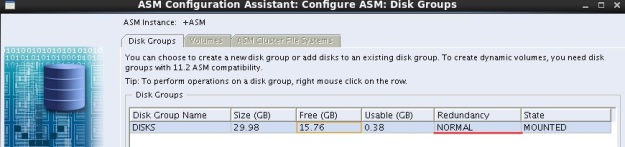
When the disk group was created with normal redundancy, the only way to change is to drop the disk group and recreate a new one.
1) shutdown database
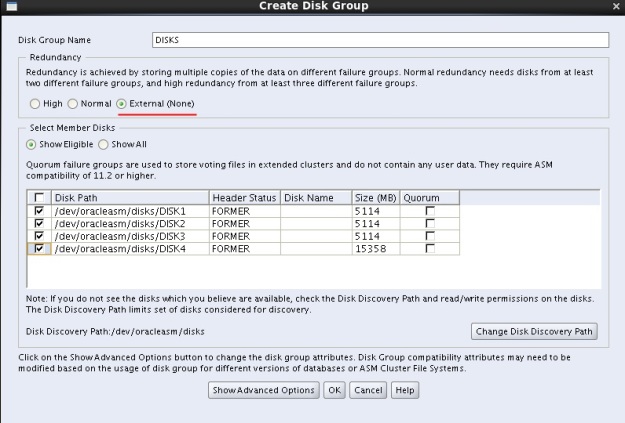
SQL> select status from v$instance;
STATUS
————
STARTED
7) ASM instance is already started, now we must restore database and all related files.
for using correct spfile:
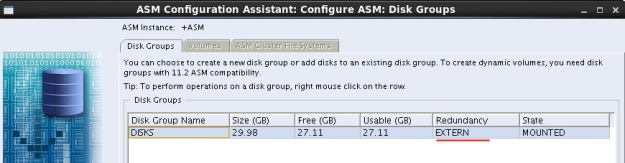
that’s all.
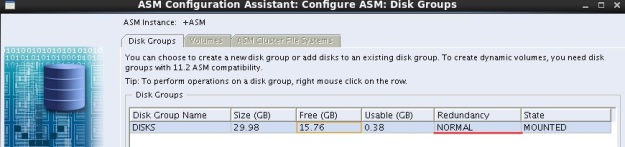
When the disk group was created with normal redundancy, the only way to change is to drop the disk group and recreate a new one.
1) shutdown database
shutdown immediate;2) startup in mount mode
startup mount;3) make database full backup, archivelog backup, spfile backup and controlfile backup
RMAN> backup device type disk format '/u02/backup/backup/database_backup%U' database; RMAN> backup device type disk format '/u02/backup/backup/archivelog%U' archivelog all; SQL> create pfile='/u02/backup/initorcl.ora' from spfile; SQL> alter database backup controlfile to '/u02/backup/control.ctl';4) shutdown database;
shutdown immediate;5) login as sysasm and drop disk group
[oracle@oel6 backup]$ . oraenv ORACLE_SID = [orcl] ? +ASM sqlplus / as sysasm SQL> drop diskgroup DISKS including contents; SQL> shutdown immedaite; SQL> startup nomount;6) run asmca and create new disk group with external redundancy
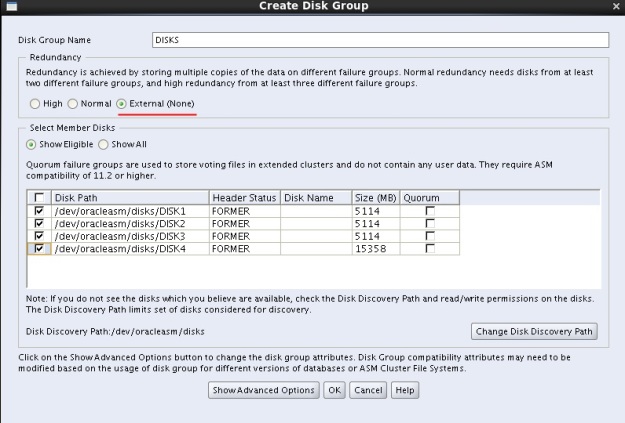
SQL> select status from v$instance;
STATUS
————
STARTED
7) ASM instance is already started, now we must restore database and all related files.
[oracle@oel6]$ . oraenv ORACLE_SID = [+ASM] ? orcl sqlplus / as sysdba SQL> startup nomount pfile='/u02/backup/initorcl.ora'; SQL> create spfile='+DISKS' from pfile='/u02/backup/initorcl.ora'; SQL> !rman target / RMAN> restore controlfile from '/u02/backup/control.ctl'; RMAN> alter database mount; RMAN> restore database; RMAN> recover database; unable to find archived log archived log thread=1 sequence=8 RMAN-00571: =========================================================== RMAN-00569: =============== ERROR MESSAGE STACK FOLLOWS =============== RMAN-00571: =========================================================== RMAN-03002: failure of recover command at 09/25/2013 12:11:31 RMAN-06054: media recovery requesting unknown archived log for thread 1 with sequence 8 and starting SCN of 21904164While recovery it will give an error for archive log missing, this is expected we need to open the database with resetlogs as
RMAN> alter database open resetlogs;8)
for using correct spfile:
ASMCMD> cp '/u0/app/oracle/product/11.2.0/dbhome_1/dbs/spfileorcl.ora' '+DISKS/ORCL/spfileorcl.ora'delete spfile from file system
rm -rf /u0/app/oracle/product/11.2.0/dbhome_1/dbs/spfileorcl.ora
edit /u0/app/oracle/product/11.2.0/dbhome_1/dbs/initorcl.ora, which must contains link to our spfile in disk group.*.SPFILE='+DISKS/orcl/spfileorcl.ora'
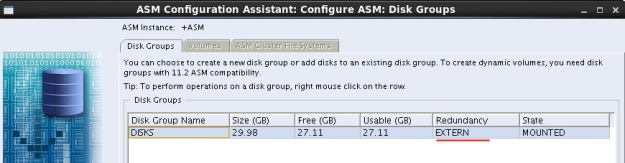
that’s all.







