Frequently Asked Questions
AnswersHow do I log into EM Express?A user can log into EM Express by using a browser and opening the URL to https://How can I find the port on which EM Express is configured?When dbca completes, it indicates the port on which EM Express is configured. If that information is no longer available, there are two ways to find the HTTP/HTTPS port for EM Express:> lsnrctl status | grep HTTPor from SQL*Plus: SQL> select dbms_xdb.getHttpPort() from dual; How can I give users read-only access to EM Express?To grant users read-only access so that they can view the UI but not make any changes, grant them the EM_EXPRESS_BASIC role as follows:SQL> grant EM_EXPRESS_BASIC to Does EM Express have support for RAC?Yes. EM Express is a database management tool that is automatically RAC-aware. When connected to a RAC system, the information displayed is for the entire database, i.e. for all instances. For example, the average active session values is aggregated across all instances. In addition, an extra Instances tab is displayed in the Performance Region on the DB Home Page to show the distribution of average active sessions across instances.How can I configure EM Express on CDB and PDB?Users can configure EM Express both at the root and the PDB containers, with each container using a different HTTP/HTTPS port. When connected to the root container, the information displayed is for the entire database including all PDBs. When connected to a PDB, the information displayed is restricted to data for the PDB. For more information, see the section on EM Express on CDB.Do I need any database privileges to use EM Express?In order to use EM Express, a database user needs to have been granted the EM_EXPRESS_BASIC or EM_EXPRESS_ALL role. The DBA role includes both the EM_EXPRESS_BASIC and the EM_EXPRESS_ALL roles.EM_EXPRESS_BASIC grants a user read-only privileges, so that the user can view pages but not perform any actions. EM_EXPRESS_ALL grants a user all privileges required to perform any action in EM Express. Do I need licenses or packs to use EM Express?You can use the basic administration features offered by EM Express with no additional licenses. However, to use the performance features, you will need the Oracle Diagnostics Pack. For the Performance Hub, you will need the Diagnostics Pack and for the SQL Monitor and SQL Tuning Advisor features, you will need the Tuning Pack.Depending on what packs you own, you should set the control_management_pack_access init.ora parameter on your system. For example, if you have the Diagnostics Pack, but not the Tuning Pack, you should set the control_management_pack_access parameter=DIAGNOSTIC. Is EM Express supported on Oracle Database Standard Edition? What about Database XE?Yes, EM Express is supported on both Standard Edition (SE) and Express Edition (XE). However, features that require the Diagnostics and Tuning Packs will not be available on SE and XE. For example, the Performance Menu won't be available on SE and XE because the features require the Diagnostics or Tuning Packs. Similarly, certain regions of the Home Page, such as the SQL Monitor List, will not be shown on SE and XE because they require the Tuning Pack.When using EM Express on RAC, how can I see instance-specific information?Although EM Express is RAC-aware in general, some pages will allow you to view instance-specific information as well. There are two ways to get to this instance-specific information.The first way is using the Status Region in the Home Page. You can click the "RAC - The second way is through the Performance Hub. If you click the RAC tab, you will see a list of instances. From this list, you can now select an instance and navigate to the Performance Hub, the Instance Home Page, or the Memory Page for the selected instance. For Undo Details, the information is always instance-specific. When you navigate to the Undo Management page using the Storage menu, you are taken to a page that lists all the instances and the undo summary information for each instance. You can now select an instance and navigate to the Undo Details Page for the selected instance. EM Express seems slow when using HTTPS. Why?Some browsers disable caching if you are using SSL and have a self-signed certificate. This is known to occur on Chrome and Safari. To avoid this issue, use a CA certificate when using HTTPS or use a browser that supports caching when using self-signed certificates (Firefox or IE).Can I run EM Express in Safari?Yes, you can run EM Express in Safari on MacOS. You can also run EM Express in Safari 5.0.* on Windows, but Safari 5.1.* on Windows is known to have an issue with input text fields that prevents users from entering their username and password on the login pageWhat is the recommended screen resolution for EM Express?Although the EM Express UI dynamically resizes based on the screen real-estate available, it works best with resolutions of at least 1280x1024 or 1600x900.How do I set up EM Express?DBCA allows you to set up EM Express at the time of database creation.If you want to manually set up EM Express, simply configure the HTTPS or HTTP port by logging into the database and setting the port: SQL> exec dbms_xdb_config.sethttpsport(5500);If you are using a listener TCP port other than 1521, you will also need to set the dispatchers and local_listener initialization parameters. Please see the documentation for further information. I'm trying to perform a task I used to do in DB Control. Where is it in EM Express?Although EM Express provides support for basic administrative tasks, it is not a direct replacement for DB Control. As explained in the Architecture section, EM Express is built inside the database server and cannot perform actions outside the database. Also, EM Express is focused primarily on providing performance management and monitoring functionality, and is not meant to be an all-around database administration tool.Is EM Express secure?Yes, EM Express uses SSL (HTTPS) out of the box.Why am I getting a "This Connection is untrusted" message when I try to log into EM Express? Is this a security concern?The browser displays this message if you are using a self-signed certificate. You can either create an exception for it, or you can replace the default wallet/certificate with a trusted certificate. See the documentation for more information.How can I replace the default wallet/certificate?The XDB wallet is stored in the $ORACLE_BASE/admin/What should I do if the default XDB wallet expires?If the wallet expires, you can create a new wallet with an existing SSL certificate and replace the existing wallet with the new one. Alternatively, you can use dbms_xdb.installDefaultWallet() to replace the existing wallet with a new Oracle wallet that has a self-signed certificate. | ||
lunes, 21 de enero de 2019
Oracle Database 12c: EM Database Express
Suscribirse a:
Enviar comentarios (Atom)
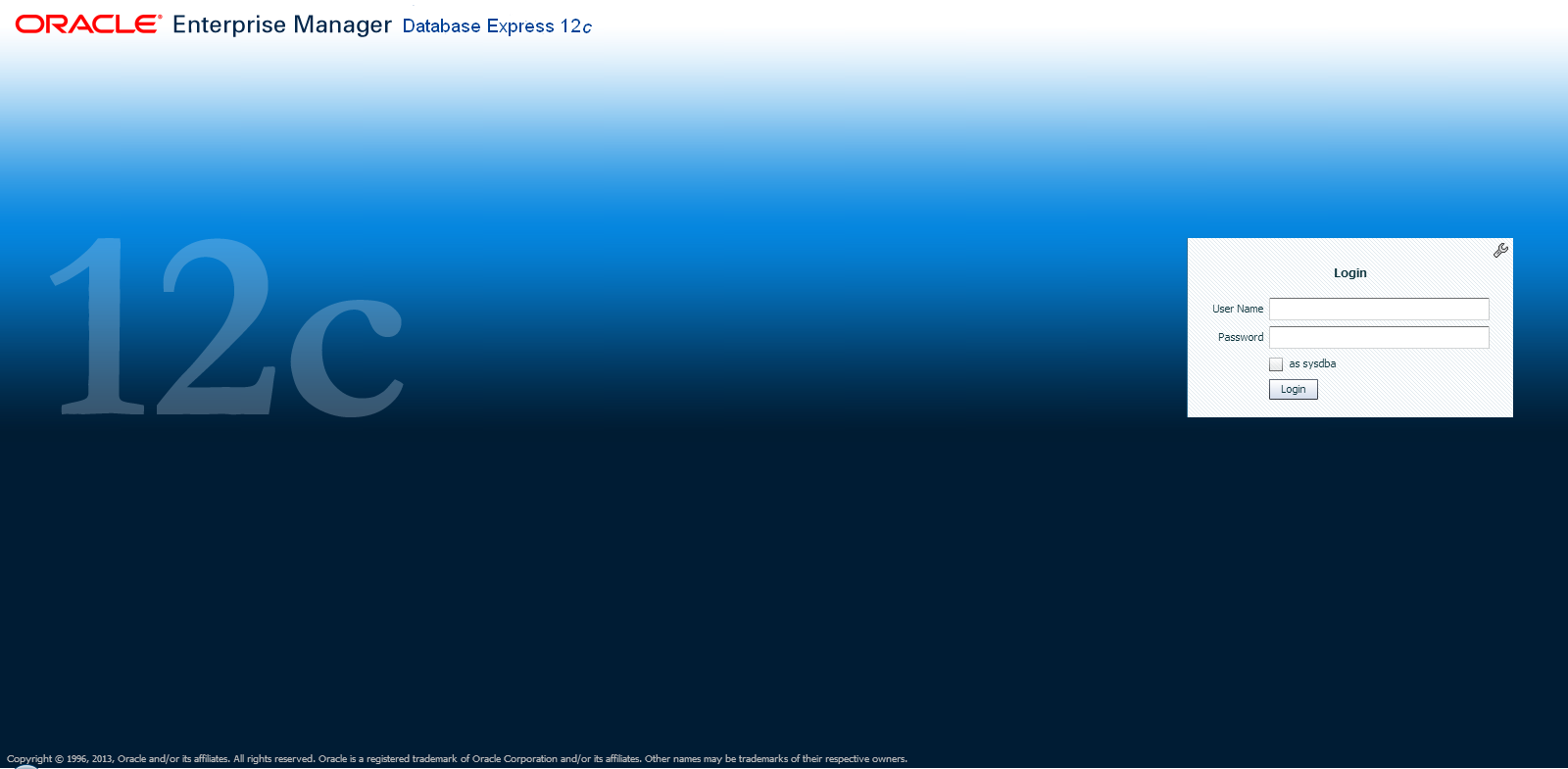








No hay comentarios:
Publicar un comentario